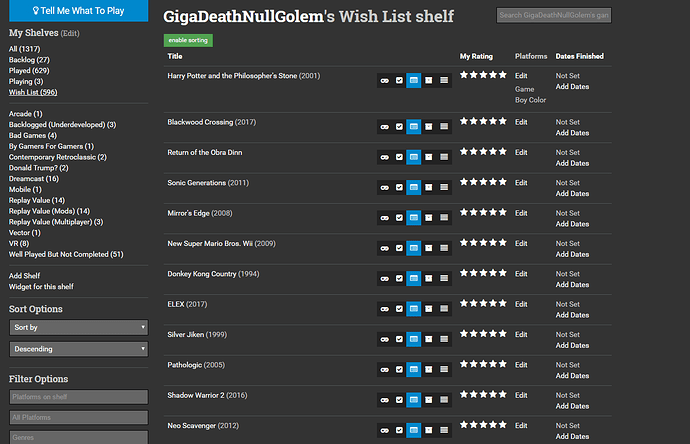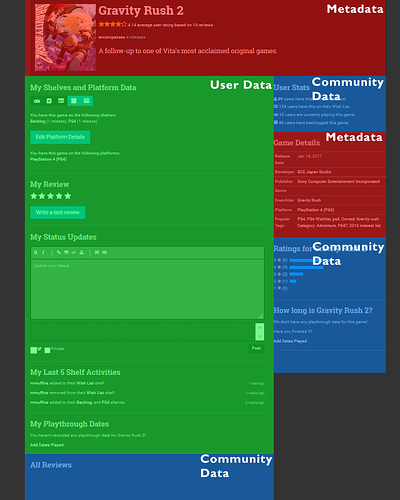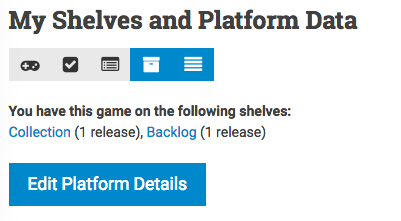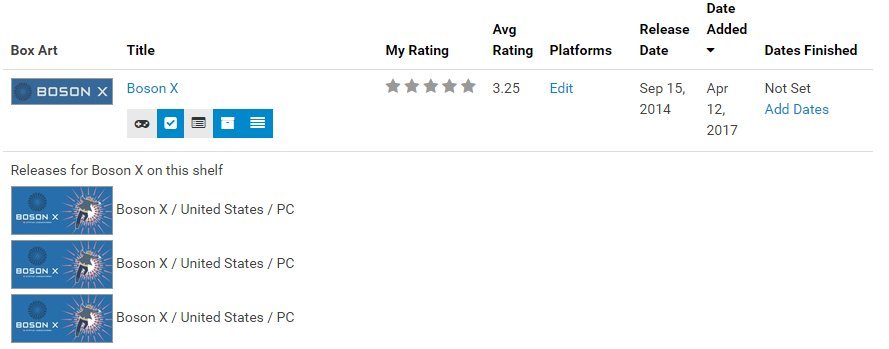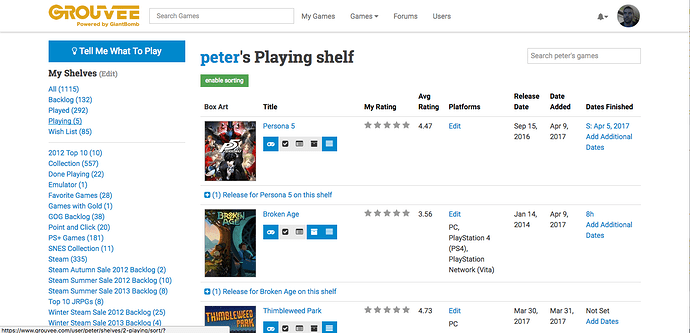definitely not a stupid question because GB is hardly straight forward and it took me some time to understand the way GB has sorted their game data. hope it helps. i’ll explain it.
basically go to a game page on grouvee. you’ll see the edit platform. What is ‘platform’? Where does it come from? its pulling that from the platforms under ‘Game Details’ section of a Giant Bomb page (not releases!) this is helpful to know the difference if you wish to add a platform to GB database so you can tag a platform for your OCD collection.
at first when peter made this update i didnt know that releases are different and exist independently of platform. In a perfect world (and GB isnt perfect, as it often has platform data and release data missing for unpopular stuff!) its kind of redundant, a PC release should have a PC platform. but still release data is cool. its great to have on grouvee. play a japanese fan translation or play international release of a SNES rom? Well you can tag that in some cases, compliations, remasters, and other goodies show up in different ways, because GB isn’t always consistent. so its nice to have both options of releases and platforms. there are also people who own physical copies of stuff so this is probably great for those who collect PAL games. People who have lists like ‘physical owned’ or ‘PC owned’ ‘not yet translated’ could get use of this sort of thing. it’s powerful, but it would also seem to be subject to GB and the whimsy of whoever makes edits (or doesnt make edits)
I was playing around with data export for the first time last weekend. I wanted to import my played shelf into gamefaqs. grouvee export is pretty cool!. I like the export feature (also gamefaqs is pretty cool place with a registered account, really would suggest everyone to check it out) my understanding is that some of the stuff that gets exported (like platforms we add to a game page, or shelves we send a game page into) is arranged sequentially in the order we did the operation. (example we add a game to pc, then add to genesis. pc will be first then genesis follow) my guess is shelves work this way too. that made it tricky to export then get into gamefaqs using their import tool, (as i didnt use any kind of seperation rules or anything fancy) but i managed by just sorting my column by platform then deleting lines as i got them finished, one system at a time, in waves. This is fine for what i was wanting to do (which was just see what it looked like in gamefaqs as experiment/one shot) but i probably wouldnt want to mirror a database this way. or update another one routinely. was too much work. [quote=“peter, post:9, topic:1027”]
There’s also the possibility of putting it in a meta data dialog that you could add even more info about your game.
[/quote]
that sounds cool. I would be doing platform data this way but I want to be able to use filter>platform (or filter>everything, really) 
One thing i’ve run into using grouvee is a hang up with platform association of some games that GB doesnt have. Typically I will just manually add them with my GB account, but this is a chore (and i have to wait since i’m under 1000 karma) @bmo mentioned a seemingly good automatic solution: Dummy copies of platforms>releases and releases>platforms. However, what about the game pages of compilations and remasters? In this regard it gets complicated cause GB is a bit lame at times and not consistent. it would be great if we could just type in whatever we want in the platform data field anywayz regadless of what GB thinks a game page should or shouldnt be on or doesnt think a game exists on. or even import some stuff like that in. Since there are only so many platforms to pick from anyway, what would the harm be in letting a user just do a ‘fill in style’ entry for their candidate of choice once the game page is there?
also the ability to do some stuff like this through an experimental import would of course be nifty, but i probably wouldnt need to unless i create a shelf out of the blue and want to put a ton of stuff in it. (and i pretty much only want to use default shelves now as much as possible)
Another idea i had was to let a user have certain game pages (or releases) point to other game pages (or releases). Maybe every now and then there could be a reason why a user might want to associate something with something else in this way but for all practical considerations notes/private statuses work fine, and i doubt many people would ever use it. I can think of a few things it could be used for but i dont need to mirror every pacman clone to the original. (But I could!) 
I’d be curious to see what some enterprising grouvee user has done with the export feature. spreadsheets are powerful things! I think i might give that hypothetical meta filter a hex color code, especially for gameboy 
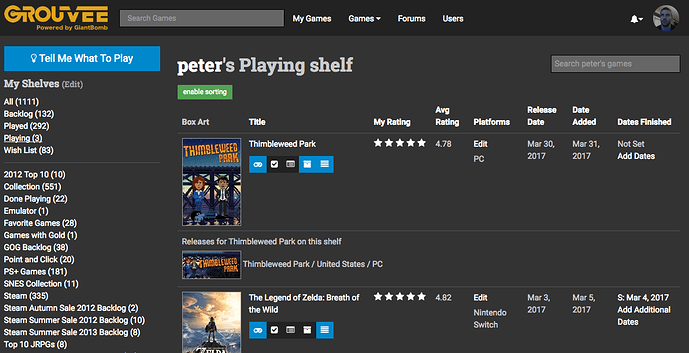
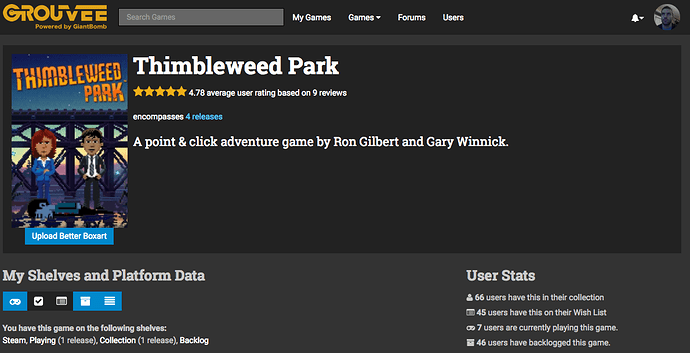

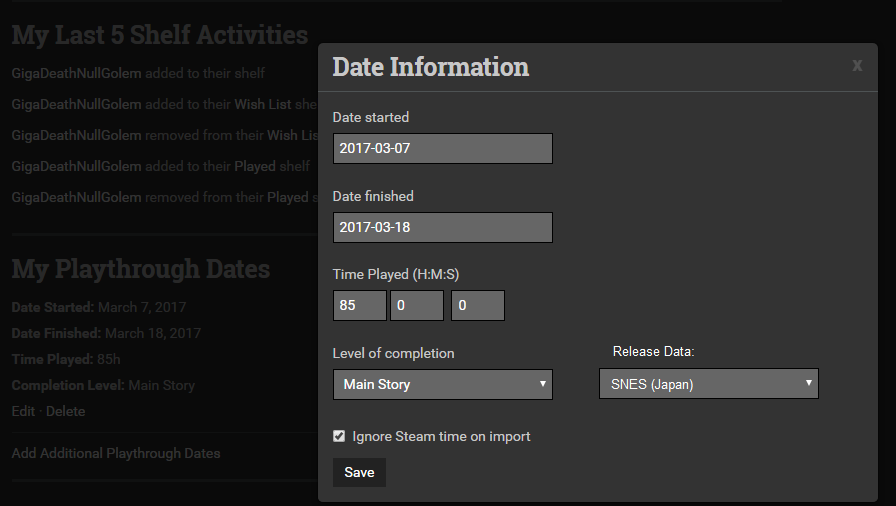
 Thanks again.
Thanks again.