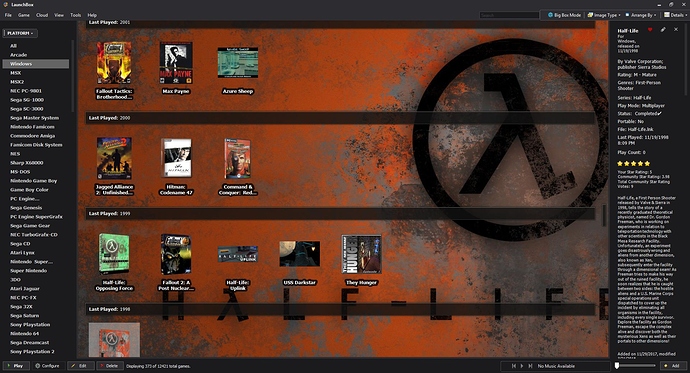This is sort of a big one, but it is based around how I would like to use Grouvee, rather than how I am using it now. I really like grouvee, and I use it similar to other media consumption tracking sites such as letterboxd.com (for movies), and goodreads.com (for books). However, with video games I quite seldom have to actually log anything to Grouvee. Either because I am simply playing an MMO that I already have hundreds of hours in, and therefore have nothing to add to Grouvee, or because I am in the middle of a 100+ hours RPG, and will not add it to Grouvee until I finish it. In short, if the only times I need to log a game is when I finish it, and when I start a new one, I end up updating Grouvee once every other week at most.
So my suggestion would be to have some sort of diary in which you can log your daily gaming activites. E.g. very simply just compiling a list of all the games you played today, but you could optionally log the hours spent on a game that day (although that would be less interesting for me personally), and maybe a category such as “Replaying”, “Messing around”, “Glitch hunting”, “Speedrunning”, “Socialising”, etc. And then at the end of the year, one could look through one’s log and get a good impression of what kept one busy over the year. I feel like there would be some potential in a feature like this, and there are obviously numerous additions that could be made depending on other people’s needs and preferences.
I understand that this is a huge feature, but I just thought I would throw it out there ^^


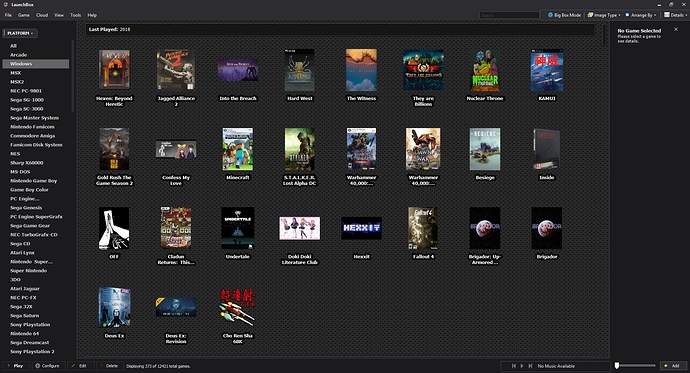
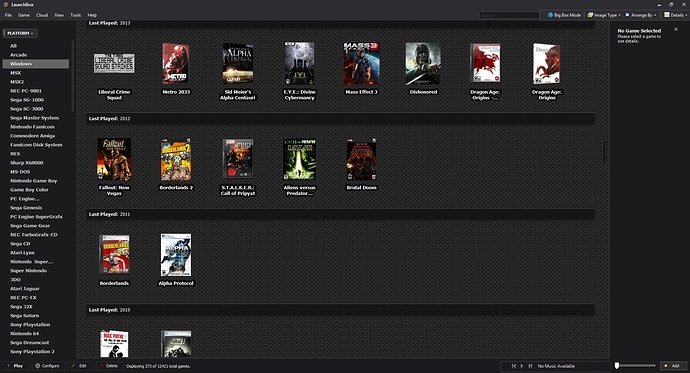
 But this is pretty nice because I can have everything from
But this is pretty nice because I can have everything from