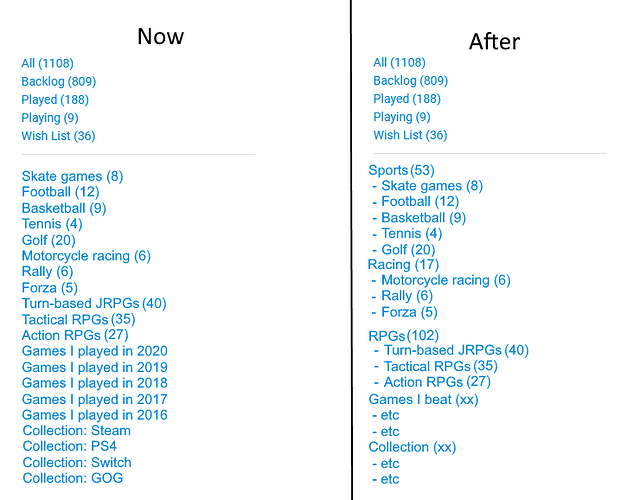As I’m adding more and more games to my shelves, and creating increasingly intricate categorizations, the idea hit me that it would be really cool if I could organize shelves into smaller segments as part of a larger whole. In the same way when all objects of all shelves are shown when one clicks on ‘All’, all objects of all the sub-shelves of a super-shelf could be selected by clicking on that super-shelf. In the end, the super-shelf would more or less act like a folder to which one can add their choice of shelves, instead of being like a separate shelf.
Tags would be the perfect solution. Allow people to tag games and turn tags into shelves.
As long as it allows for supersets and subsets of shelves, I’m cool with any solution. I think I’m more or less already using shelves as a tagging system anyway, just wanna be able to group them together too!
It’s kind of a confusing feature, and it might not help with the UI aspect of it, but I do have the and/or shelf filters on the shelf page that you could use to kind of do this now. If you put a game on a shelf called RPG, and a shelf called JRPG, you could do an “and” shelf filter with both of those to see what games are on both of the shelves.
I have definitely thought about doing sub shelves, but I’ve decided against it in the past because I try to favor simplicity over everything. I can’t think of a good UI for this that wouldn’t make it look confusing to people who don’t want to use the feature basically. I’m not against it if we can figure that out, but the and/or thing was built sort of for this reason.
The way I thought about it is more or less like there being a ‘create folder’ option when looking at your shelves, and then being able to drag-and-drop shelves into said folders. So the ‘add to shelf’-feature when looking at a game would be unchanged. I guess personally I’m a sucker for hyper-organization, but I do understand there could be issues with implementation.
The and/or shelf filtering options really are gold though. On another note, how about ‘franchise’ filtering when looking at shelves? 
Okay, i just tried the and/or options but i can’t get what i want.
I’ve got different shelves for each year starting in 2014. Is there a way to see all games that are on any of those shelves (2014-2020)? I want to know how many games i’ve played starting in 2014, but i’ve played some games in several years so i can’t just add up the number of games in those shelves.
It is a confusing feature. You’d want to use the Or filter to show you all games that are on a list of shelves. Put another way, the Or filter adds the shelves together (a game will not appear more than once). The And filter would be for the subshelf situation. So if you wanted to see what games are on the RPG shelf AND the JRPG shelf, you’d use the And filter. It also takes into consideration what shelf you’re currently looking at if it’s not the ALL shelf. This URL should show you all games that are on your 2014 - 2019 shelves:
Thanks but it’s broken. If you go to the last page there’s a bunch of games that aren’t on any of those shelves (i’ve included the 2020 shelf):
OK, I’ll go figure it out. It’s supposed to work!
It also includes whatever shelf page you’re on when you select games from the OR/AND lists so you have to do it from the ALL shelf if you want a clean start. I probably should fix that because it’s very confusing.
Let me know if that doesn’t look right.
Only the first page works, the filters are removed when i go to the next page. Don’t bother too much with this though, it’s probably a niche problem.
Aight. That actually should be a fairly easy problem to fix though. I’ll check it out.
Regarding the logic filters, would be really nice with a ‘NOT’ one. For example when looking at all shelves except so-and-so.
(Apologies if this was already discussed, but I came here to suggest this feature and found this existing thread!)
I think I’m spoiled by apps like Gmail and Bear that automatically translate slashes in tags/labels into a tree.
So maybe if I were to rename the shelves to something like this:
- Wish List
- Wish List/Maybe
- Wish List/Next Gen
- Wish List/Retro
- Wish List/VR
Then they might display like this:
- Wish List
- Maybe
- Next Gen
- Retro
- VR
I just find it a little cleaner to read and navigate. Just a thought, no worries if it’s already been considered!
I like this idea! I already try to do something like subfolders but because everything is in the same level it gets quite crowded and ugly. Subfolders (and maybe a toggle to show/hide children?) would be great.
I really like the slash idea. I did a quick query on the database, and there’s about 1000 shelves that already have a slash in the name. I’d probably have to do something to allow people to still use slashes in the shelf name without making it a sub shelf.
I’d never seen that Bear app before. It seems really slick. I’m going to give it a try!
Perhaps it’s an opt-in feature?
I personally use slashes as replacement for “or”, “and”, or “and/or”. I’m likely not alone using it like this, or similarly.
Perhaps something like a double slash for the sub-folders could work as a solution, and be less likely to unintentionally mess up people’s established shelves.