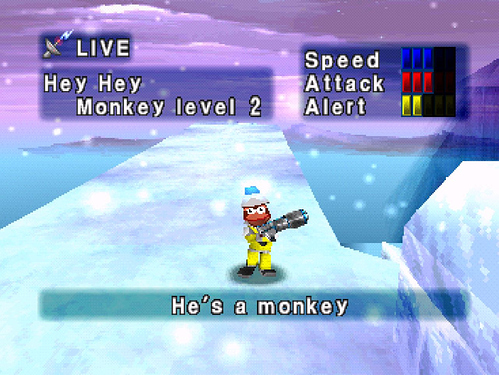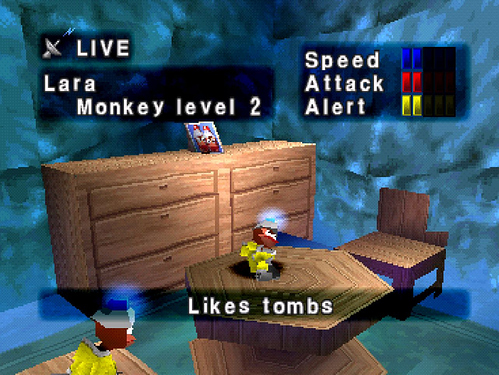I’m trying to get Retroarch going on my computer but it’s is the most obtuse piece of software. And I’ve tried everything I can to get my DS4 to work with Retroarch, to no avail. I tried an Xbox One controller but as far as I can tell Retroarch treats both controllers as the same type of device and neither work with games that require DualShock.
My inspiration to include Neo Turf Masters for this retro game club was Sega Lord X’s “top 10 Neo Geo games” video:
I was very surprised to see “some simple-ass golf game” (as he put it) get placed at #1. But honestly, he might be right? Neo Turf Masters is just pure fun.
Unfortunately I know nothing about Retroarch. I’ve had good results with ePSXe though, if you’re shooting for Ape Escape. I did have to search online for help to get my PS4 controller to work properly though, and found success with this guide. Had to download “DS4Windows” and select “hide DS4 controller” in the settings of that. (No idea why, but that fixed things.)
I’m working in macOS and there is a build of ePSXe, so I might try that. If it doesn’t work I might try Android.
Ha! Ape Escape! I’d completely forgotten about it, although I only know it from its inclusion as a bonus mode in MGS3.
Not sure exactly what issues you’ve come accross, but here are some resources that might be helpful:
Otherwise, the site has a decent amount of guides for emulation in general.
Hope if helps.
I feel your pain. Everything feel backward and weirdly implemented. The Android app doesn’t even use the device keyboard!
I also had trouble getting a Dual Shock controller to work. What I had to do was to launch the game and then go to the quick menu, then Options (those are the core-specific options, I believe). There you can scroll down to a couple of options which let to choose the controller type: Pad 1 Type and Pad 2 Type. I selected “dualoshock” for the Pad 1 and that was i.
So I have been pouring through the wiki and the guides, as well as people’s comments on various boards and reddit. One thing I keep coming up against is the fact that the Device index says Wirelless1 and disabled. I’ve been told this should be where I see the DS4, but Retroarch doesn’t recognize it as a DS4. In fact, it doesn’t recognize my Xbox One controller either, or my 8BitDo controller. This despite the fact that they all work in other applications. It’s a head scratcher.
Oh, I should add that I can manually configure my controllers, and then the inputs work. But Ape Escape refuses to recognize it as a DualShock, so the analogue sticks don’t work.
i dont know if this is of help to anyone but I FIXED MY CONTROLLER ISSUES WHERE IT WAS TYPING AND STOPPED WORKING IN GAMES AND IN EMULATORS.
every now and then i noticed my gamepad typing in notepad. start was escape and that would close a lot of things (ePSXe for instance is CLOSE by default) the culprit was Steam I thought (because i could fix it by opening steam big picture and it would ‘reload’ my controllers profile.) turns out the real problem was steam VR which tries to use my controller as a VR controller. It turns out this is an ongoing problem for years and causes weirdness with other devices such as Drive Wheels.
If you have this problem try unplugging your device or just opening up the device settings in steam VR and disabling support for that controller (it’s a tricky setting to find you have to do it from within VR using the virtual desktop looking thing)
@bmo I dont know if i can help but i’d like to see you happy and gaming along in RA. your issue might be specific to DS4… BUT I have a USB dualshock 2 ‘clone.’ FWIW, first thing is to make sure you actually tell retroarch to read whatever you controller as a dualshock device (and not a ‘playstation controller’)
i think the settings should look like this (best i can tell, i’m honestly unsure if i’ve played a Dual Analog game that has separate functions for the joysticks yet, i did upgrade my RA for PSX because the version i had played most my games on didnt have the best .m3u playlist support for multiple discs.) if you have that second setting configured another way it will just use one of your sticks as an alternate input for digital (‘D Pad’ and i actually like playing games this way!) So if you ‘bound your sticks’ before you might then need to manually re-configure your sticks if you override the defaults. i have an on/off button on my controller that actually swaps the D Pad and left analog functions in this way so I never actually had to mess with it.
If what i just said isn’t it (or its totally irrelevant) You could try double-checking steam big picture mode. Binding your controller in steam big picture mode might be worth a try. i’ve heard some people swear that fixes issues in individual games not picking things up. (hehe I just explained my grievances with steam picking up my controllers!)
The final thing I can think of is to get a XBox Controller emulator (if it exists) and do things the hard way or maybe play around with DS4 tool. I haven’t used either of these but i have used xbox360ce (but that wont help you here.) i suppose you could also lazy-bind your gamepad easily as a keyboard using a vr headset (if you have one) in steamvr as i outlined.
I’ve been slowly chipping away at Ape Escape. I play a few levels in bed.
The controls and the camera are terrible, and they conspire so that I regularly fall off ledges and cliffs. But that aside, it’s quite fun. I think what I most like about the game is how silly it is. Sometimes unintentionally, perhaps, such as the hilariously bad voice acting, but often genuinely too.
I love the descriptions of the different monkeys. I caught this one last night.
I solved it by switching to OpenEmu which not only plays much nicer with macOS, it is actually straightforward to configure and use.
Which means I’m finally playing Ape Escape. And let me tell you, this game is a major stinker. Even for it’s time it feels like a very sad attempt at a platformer that is just a pain to play. It’s no wonder PSX is knows for it’s action, sports and role playing games, because platforming is just…yikes!
I know that this is an era of experimentation and figuring out what works but the control scheme in the game is downright loony.
Ape Escape Update
Currently making my way through the ocean world levels. Having a good time so far! It’s definitely a game of its era, but there’s a lot of charm and creativity to it that I appreciate.
Some things I’m liking:
- The gadgets are fun to use. The devs really pushed themselves to come up with different ways the two analog sticks could be used for various weapons and tools. They don’t all control great, but the game gives you a lot of options to work with so you can mostly stick with the items you like most.
- I appreciate that there are lots of monkeys in each level, but you only have to catch a select number of them in order to advance. So if there’s a monkey that’s a pain to catch, I can just move on and look for another. (Or, of course, I can choose to keep at it – and it’ll feel good when I do finally catch it.) I have to wonder if at some point the game will tell me something like “you have to have caught 100 monkeys in order to proceed to the next world” though. Guess I’ll see.
- It’s great that there’s some variety to the levels themselves. I’m not going to call Ape Escape a puzzle-solving game, but you do have to figure things out from time to time. It differentiates the game a little from other 3D platformers IMO.
- killerstar brought this up already, but Ape Escape is pretty funny at times. I too get a kick out of the little descriptions for some of the monkeys. Great to see which one has gone crazy from isolation, and which one has become an existential philosopher.
Some things I like a bit less:
- I’m nowhere near as vehement about it as bmo, but the controls, movement, and camera are all certainly on the finicky side for Ape Escape. I feel with some practice the controls at least can be handled well enough, but there are still moments where you just have to struggle against the camera and be a bit frustrated with your character’s awkward way of moving, jumping, swimming, etc. (I personally feel this was an issue to varying degrees in all 3D platformers of that era though, but YMMV.)
- I don’t like the music in this game. Not all the songs are bad, but some levels have really obnoxious tunes. Definitely not the game’s strong point.
- I get this is an old game, but the poor draw distance for Ape Escape is something of a hindrance considering its premise. The monkey radar helps alleviate this somewhat, but I’m not a big fan of using that particular device.
- Voice acting is definitely hopping atop the fine wire between so bad it’s good, and just bad lol.
Personally I’d say my problem has less to do with the awkwardness of the controls and the camera (which I agree plague most 3D games of the time) as it is the fact that the controls are idiotically mapped. It’s as if they were desperate to make the analogue sticks relevant so they mapped attack to the stick instead of a simple button press. Every single action feels like it’s mapped to the worst possible button or input.
I think this period in game design is fascinating because a lot of what is standard now didn’t exist. So there’s plenty of experimentation. Which is interesting to rediscover. But as much as it is interesting it’s also something I am glad is behind us.
Sure, they could’ve just used a basic Mario 64-style control scheme. IDK what the exact controls were for the PSP version of Ape Escape, but maybe you’d enjoy that one a ton more, since that had to make do with just the one joystick.
For the PS1 version though the Actual Unique Thing in the Game is its use of the second joystick to let you control the direction of your actions (particularly for the light saber and the monkey net). The monkey you’re chasing might slip by you on your left, but you can quickly tap left on the right analog stick to catch it just in time. There’s a sense of satisfaction to pulling off such a task when you’re given that level of control over your character’s movements. In most 3D platformers you can only perform actions in the direction your character is facing. Which perhaps is the way it should be for the vast majority of games, but I appreciate Ape Escape for trying something a bit different.
Uhg, the music in this game is god-awful. It’s positively annoying at almost every turn. And i fear the fact that most tracks are a few seconds long and repeat ad-nauseam will drive me to madness.
It does feel a bit as if every decision in the game was made in order to sell a new type of controller.
I’ll be honest, the more I play the more the gameplay loop has grown on me. I don’t adore it but it’s fine. It’s not worse than other 3D collectathons from the era. Maybe not as polished as a game like Mario 64 or Banjo and Kazooie, but I’m not a huge fan of those games the way I am of 2D platformers. I don’t love that the game is centred around catching monkeys as the progression mechanic. But at the same time the levels can be fun. It something I might have liked more if I played it upon release. But damn, do I ever hate these controls. And I hate the lack of camera control via analogue stick, but I have to blame the era and not this game specifically.
Yeah. As I got used to (read: learned to tolerate) the controls, I started to enjoy more the good parts of the game. Right now, I can’t stop using the monkey detector to read the funny personality traits.
This one felt delightfully nonsensical until I read the name.
This reference to Lara Croft is more faithful to the source material than the most recent reboot.
(I love the framed picture, BTW)
I can almost picture the team of devs that had to come up with names and descriptions for each monkey.
the pop culture references are always tantalizing.
anyone play Neo Geo Golf? Whats the best score you guys can get? 89 for me. tough game. i think all the courses are random best i can tell. I played two of them and didn’t see the difference (I write about it in my review for the game)
as an arcade game i thought that was pretty awesome game and well executed idea: you pop a quarter in you get a few holes at +2. go over par by one that nets you -1 (bogie) so two bogies or double bogie = credit. Do good? Make a Birdie? that puts you at +1. So if you really are good at the game and can keep making birdie or par you can keep playing.
so if par for all 18 holes is 72 and i got 89… thats the equivallent of 17… or 8.5 quarters, lol
I’ll have to notice my score next time. I generally can get a birdie on each hole, but I inevitably screw up badly on at least one and that ruins my chance of placing in the top places of the leader board.
I haven’t been taking screenshots, since I have mostly been playing with friends on PS4. I do have the game on Switch as well though, for when I randomly want to play a few holes. I was pretty proud of this shot.
The courses don’t have many big differences – I’m not sure if any particular course is all that much harder or easier than the others either, to be honest.
Yes, I really like how the game works in general as an arcade title. It’s very clever, and it feels fair to me for its quarter requirements. This would be a great arcade cabinet to have IMO.
Meanwhile in Ape Escape…
I haven’t played much lately. Mostly just a matter of being busy with lots of other stuff, but partly because it takes a bit of work to get everything set up for it. I’d be through the game by now I imagine, if it were available on PSN. >__>